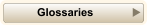Corey Bailey
Audio Engineering
USEFUL INFORMATION
SAVING YOUR FAMILY VIDEOS
There are plenty of vendors equipped and ready to transfer your family videos to
DVD. The first thing you need to do is inventory what you have, research the
available vendors, pick a few and do the math to find out what it will cost.
The vast majority of the vendors you come across will offer the results on DVD.
DVD uses a compressed video file format known as MPEG-2. Because it is a
compressed format, MPEG-2 is not considered an archival format. The good news
however is that MPEG-2 is a ‘scaleable’ format, meaning that the amount of
compression can be varied.
If you are going to accept your video transfers on DVD, use the least amount of
compression, which means a ‘one-to-one’ transfer. Put another way; make sure that
your DVD’s are configured so that one hour of video on the disk equals one hour of
the video source. This may cost more (2 or more hours of video on a DVD is the
usual) but the results can be worth it. Particularly if your video is on Beta, Hi-8 or
any of the DV-Cam formats.
I did some testing on my own. I transfered from VHS using different amounts of
compression, and came up with some interesting results.
I recorded MPEG-2 files using three different amounts of compression;
60 minutes (1:1, or a one hour DVD), 90 minutes (1.5:1) and 120 minutes (2:1).
I recorded a still room scene with only talking in the background, and a soccer
match to try some fast motion. I tried edits with three different video editing
programs. All three were of the type that consumers use. One of the programs
would be what I consider to be expensive (listed as semi-pro), one was average
cost and one was free (known as Freeware). Working with the 60 minute file was no
problem for any of the three editors I tried. One of the editing programs had
problems making good edits on the soccer match, with the 90 minute file and two of
the three had problems making edits on the soccer match with the 2 hour video.
All three editing programs worked well with the still scene at any of the resolutions.
Some vendors will offer the digital files on other media as well, such as a Hard
Drive or a USB drive. This allows you the possibility of getting your transfers in a
myriad of digital video file formats which, keep changing with the times. If that’s the
case, get the files in the highest resolution that your video editing software will
allow. The potential downside is that the digital file format that you choose will be
considerably larger in size than the MPEG format. Going this route will generally
cost more. Particularly, if you want DVD’s as well. The other video formats are most
useful for those who intend to edit their video. However, MPEG isn’t going away
anytime soon so saving your video at the highest MPEG resolution should be fine
for those who aren’t editors or tweakers.
Do it yourself?
If you are considering transferring your old videotapes to digital files, the first thing
is to ascertain what video format(s) you have. The older analog formats can be the
most troublesome. Those include early Beta, Hi-8 and VHS. Beta is the most
obsolete and a working player may be hard to find. Some of the early tape
formulations of Hi-8 are becoming unstable and reports are surfacing that some
brands of VHS tape are showing signs of instability as well. So, those of you with
home video on the older analog formats need to take action NOW. If you have your
original camcorder and it still works, you can use it as a playback source. VHS,
often known as ‘the cockroach of all video formats’ because of its lesser quality
picture and sound, has been the most popular and the thrift stores usually have a
selection VHS decks. Equipment sourcing for VHS should not be a problem (yet).
All of the analog formats that record and play video, require Time Base Correction
when being converted to a digital format. Time Base Correction (TBC), is the
process of precisely aligning each video frame. This is done by a specific (and
expensive) piece of equipment. The process was necessary during the analog era
of broadcast video production where the program to be aired was assembled from
two or more videotape sources. Most video recorders have built in TBC and will
have external outputs so, it should be possible to use your original Beta, Hi-8 or
VHS camera as a playback source into one of these gadgets. There are a few
manufacturers who make video to computer interfaces that have time base
correction built in but, as you can imagine, they can get expensive.
The alternative for analog video tape is to have it done professionally, invest in a
professional setup or invest in a VHS-to-DVD recorder which, are now getting rare.
If you are among the fortunate ones who have been taping your family events with
a video camera that uses one of the digital tape formats or a camera that stores the
video on a disk or internal hard drive, life is simpler when it comes to archiving your
family videos. If you are a Apple Mac user, you can probably plug your camera
directly into your computer and transfer away. Linux and Windows users might have
to purchase an interface for your camera format but this should be able to be done
for about $100.00. You should also be able save your video in one of several
formats. There is plenty of software available for the Apple, Linux and Windows
operating systems.
Before You Start
You need to inspect the tapes to be played. Consider where the tapes have been
stored. If your tapes have been stored inside your house, in a relatively climate
controlled environment, chances are your tapes will play just fine after a cursory
inspection. However, if the tapes have been stored in an attic or basement with no
climate control, then inspect the storage box and the tape boxes themselves for any
signs of mold, critters, extreme heat, moisture or dust. If signs of mold are present,
protect yourself adequately, and proceed with the inspection process outside. Better
yet, seek professional advice. The library, your local college or the internet may be
places to learn about mold remediation regarding your tapes.
If a layer of dust is the only visible problem, remove it carefully and completely
before removing the tape from its container. A vacuum cleaner with a long hose and
a soft brush works well. Once the tape cassette has been removed from its
container, inspect the outside of the casing carefully for any obvious contaminates
and carefully remove them. If the contaminates are inside, seek professional
advice. Some tapes have a clear inspection window that allows one to see the tape
pack as part of the inspection process. Be as thorough as possible.
The smallest dust particle can clog the rotary head of a camcorder or VCR, causing
playback problems or no playback at all.
Fast-forward and then rewind each tape before playing it. Some will advise against
this step but if you use a rewinder and not your VCR, you should be OK. This will
exercise a tape that has been stored for a long period of time. While the tape is
being exercised, listen to the transport. You will quickly learn to hear when a tape is
not fast-forwarding or rewinding properly which, is an obvious indication of
problems to come. If you do hear something out of the ordinary during the
exercising process, try the process a second time. If the suspicious sounds persist,
set that tape aside and try to play it last.
What I did
We have 57 VHS tapes (and counting) of family videos going back to the dawn of
VHS. This meant over 100 hours of video to be archived. The cost estimates started
at around $850.00 (plus the cost of materials and shipping).
This was for transferring direct to DVD at the standard two hour per DVD format.
My first attempt was to get one of those inexpensive video-to-computer thingies to
transfer the tapes myself which would give me AVI files that I could later edit.
After all, I own an expensive S-VHS deck with built in TBC, freeze frame and all of
the bells and whistles. Wrong! Without centralized time base correction connected
to each device (the VHS deck, The A/D converter and the computer), the result was
numerous frame drops per minute of video being transferred which rendered my
digital video files useless.
The cheapest and ultimately the most effective way out was to purchase a VHS-to-
DVD recorder for about $180.00 and do the transfer work using the one-to-one
setting which was called ‘best quality’ by the particular recorder I purchased.
The whole project took about a year of spare time, but I enjoyed watching our
children grow up again. So, in the end, I saved several hundred dollars, wound up
with usable MPEG files on DVD-R’s and the project is ongoing because random old
video tapes will periodically turn up. Eventually, I extracted the video and audio from
the DVD’s (called ‘ripping’), saved the extracted files to a couple of hard drives and
separated them geographically.
Archiving your family history yourself can be both rewarding and less expensive in
the long run. However, the process can be time consuming to the point of becoming
a temporary hobby. Once you have your video in the digital domain, remind yourself
to make copies of everything and store a copy or two off site.
You are only as safe as your last backup! I write more about this in: “Your Digital
Data is at risk”.
Return to TOP of page
© Corey Bailey Audio Engineering
DO IT YOURSELF?
ANALOG TAPE
BAKING AUDIO TAPE
LUBRICATING AUDIO
TAPE
MOISTURIZING ACETATE
TAPE
RECORDS (DISCS)
RECORD CLEANING
REPAIRING A BROKEN 78
FLATTENING A RECORD
ARTICLES
A Little About Sound
Bit Depth
Conductive Paint
Mold
Optimizing your PC
Packing Records for
Shipment
People I have Known
Playing Records Wet
Playing a Wire Recording
Sample Frequency
Saving Your Family Video
The Alley
The Internet
The Ken Slater Tapes
Time Charts
Transfer Stories
Tubes vs Transistors
What Type of Wire?
Your Digital Data is at Risk